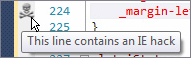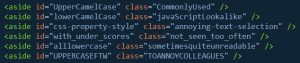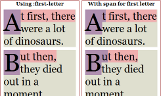Exactly one month ago I wrote about Google Code hosting. At the time I wasn’t ready to divulge the project I was using to test it, but today’s different. Today, I have decided to put BattleTop in Beta!
BattleTop is a responsive single-page web application to assist in bookkeeping things like Characters, Initiative, Hit Points, Conditions, et cetera, during D20-based table top RPG sessions.

You can view it, clone it, and provide pull requests for it at Google Code. Mind you, it is still in beta, meaning there’s many rough edges and bugs to be found. I have been and will be dogfooding it during our own table top RPG sessions, so I’ll be sharing your frustrations about bugs and time permitting I will be fixing things.
The current list of features:
- Track characters. Add and remove monsters, NPCs, PCs, and environment initiatives. You can also reset the list to the party, or to a blank, new list.
- Track initiative. Keep initiative and initiative modifiers, sort the list by initiative, keep track of ready and delay actions.
- Track conditions. Each character has its own list of conditions which you can add, remove or change, with a number of turns to it (so they wear off automatically).
- Track hit points. Each character optionally has a number of hit points. You can deal damage or apply healing to change the hit point amount.
- Save/Load. Using the LocalStorage API BattleTop will save your state every 5 seconds. If you navigate away or re-open the page on your next play session the old state will be there.
Note: because BattleTop extensively uses many modern features (html5 semantic markup, css3 features, modern JS such as LocalStorage), only modern browsers will be supported.
Here’s a general view of what it currently looks like:
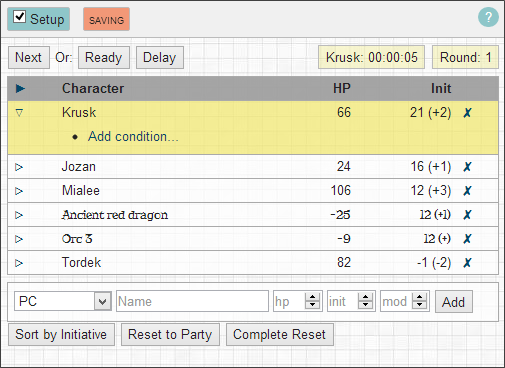

The horrifying state of free Android initiative-keeping apps was what triggered me to create BattleTop. I’ve decided on a HTML5 app as opposed to a native app because (a) it would be easier for me to create something in a short amount of time, and (b) to keep it portable across devices and operating systems with little effort. Hopefully BattleTop will help or inspire others as well.